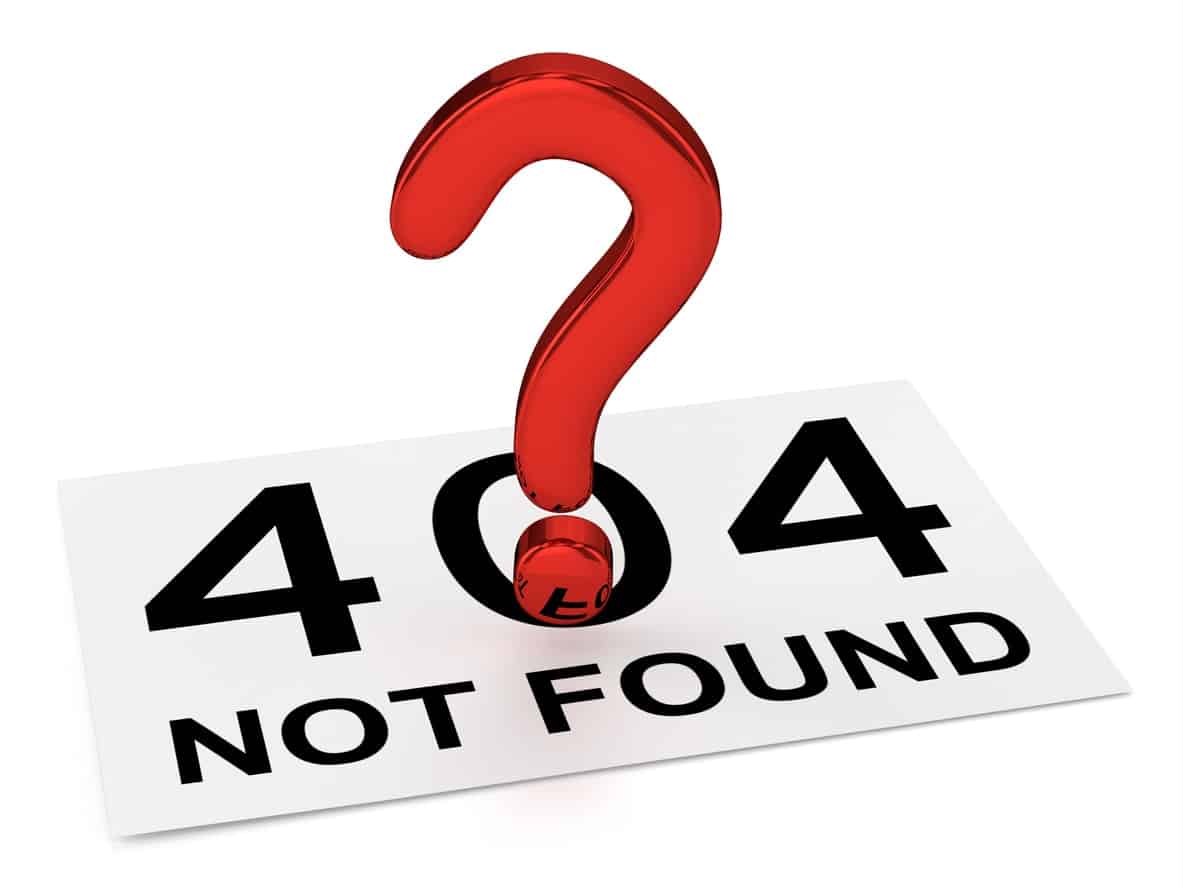Pretty much every internet user has come across a 404 error. A 404 page simply indicates that the URL entered doesn't correspond to an existing asset on the website. In practice, this is typically because the page has been moved or deleted, or the URL has been mistyped. As a business owner, it's important to understand that your users will, more than likely, experience 404 errors at some point. It's important to plan for this eventuality and use 404s to your advantage rather than letting them frustrate users (who may then become former users).
How to Check For 404 Errors on Your Site
The first step to addressing 404 errors on your own website is to understand where they are and how users are reaching them. If this sounds like a daunting task, don't worry. There are many free tools available that will automatically scan your website and let you know where you have broken links:
You should also use Google Analytics to monitor what 404 errors users are encountering. By generating custom reports, you can easily source broken internal links as well as errors caused by outdated or broken external links. These reports help you quantify which errors are happening the most, allowing you to better target your response.
What to Do About 404 Errors
How you handle 404s has a huge impact on user experience, so it's important that you follow some simple guidelines in preparing your response. First of all, resist the impulse to automatically redirect all 404 errors to your homepage—or any single page, for that matter. This common, well-intentioned move is a bad idea for several reasons. Not only does it confuse users, who aren't expecting to wind up on your homepage, but it's also a missed opportunity to redirect traffic to relevant information. It also confuses Google's indexing, which could harm your SEO efforts.
So what should you do instead?
Create a Useful 404 Page
For most pages that don't exist at all, you'll want to serve the users a helpful 404 page. You should follow a few guidelines to ensure that this page is as useful as possible:
• Explain to the user what happened. You don't have to use technical language, but you do need to convey that the content they're looking for doesn't exist on this page.
• Provide valuable links. You don't want users to give up the second they can't find what they're looking for. Instead, use your 404 page to reorient them: link to your homepage, help page, or any other page that would be a good next step. Just make sure to contextualize the links rather than dropping a laundry list, which is just as confusing as having no links at all.
• Consider using some personality. A growing trend is to customize the 404 page with humor or branded imagery. This can be a fun way to diffuse tension and keep users on your site. At the very least, you should ensure that you have a 404 page that matches the rest of your web design so that users aren't served the ugly browser default.
Be Proactive (But Cautious) With Redirects
There are three main types of redirects: 301, 302, & meta-refresh
- 301: tells search engines a given page is permanently being redirected to a different page, ignoring the original URL and indexing the new destination URL – 301 redirects pass all the link value from the original page to the new page (this method is the most commonly used)
- 302: tells search engines that the content of a given page is temporarily available on a different page but will be available at the original URL again soon – all search engines treat 302 redirects differently, so it usually isn’t the best option for redirecting a page
- Meta-refresh: tells web browsers to automatically refresh a page after a certain amount of time has passed (this method is not recommended)
301 redirects are the most popular choice, as they are read the same by all search engines and are usually considered the “safest” form of redirect. We've touched on why automatic, uniform redirects are bad idea, but there are still times when a 301 redirect is a better choice than a 404 page. If you've moved a page, you should always set up a redirect so that the user immediately receives the content they are looking for. Similarly, if you've deleted a page but you have similar content elsewhere, you should also redirect that traffic to the relevant content. One of the keys to good user experience is ensuring that the outcome matches the expectation, so it's good practice to carefully consider whether a redirect makes sense before you implement it.
Let the Pros Handle It
It can be tough to identify which 404 errors are worth handling and how to best address them. It can also be tricky to implement a 404 page that isn't confusing, intimidating, or unhelpful. At Neon Rain Interactive, we spare no detail in developing your website, and that includes an appropriate 404 response that hits all these key points. To learn more, give us a call at 303-957-3092.
Sources Cited
https://webmasters.googleblog.com/2011/05/do-404s-hurt-my-site.html
https://www.firstscribe.com/why-your-404-page-matters-and-why-its-okay-if-people-end-up-there/